Ergänzend zur Vorbereitung von unserem Ubuntu für den VAAPI-Support, nun das Tutorial das der MPlayer VAAPI als Hardwarebeschleuniger nutzt. Gwenole Beauchesne hat den MPlayer schon bestmöglichst für VAAPI vorbereitet.
EDIT: Achtung bei Ubuntu Karmic 9.10 mit GCC Version 4.4.1
cd /usr/src wget tar xvfj mplayer-vaapi-latest.tar.bz2 cd mplayer-vaapi-20091106 aptitude build-dep mplayer ./checkout-patch-build.sh cd mplayer-vaapi make install ldconfig
Jetzt noch unser Front-End für den MPlayer > SMPlayer
cd /usr/src wget https://sourceforge.net/projects/smplayer/files/SMPlayer/0.6.8/smplayer-0.6.8.tar.bz2/download?use_mirror=master tar xvfj smplayer-0.6.8.tar.bz2 cd smplayer-0.6.8 aptitude install qt4-qmake ibqt4-dev make && make install ldconfig
SMplayer wie auf den Screenshots konfigurieren.
Achtung! Screenshot Funktion muss deaktiviert werden damit wir nicht diesen Fehler erhalten.
Could not find matching colorspace - retrying with -vf scale... Opening video filter: [scale] The selected video_out device is incompatible with this codec. Try appending the scale filter to your filter list, e.g. -vf spp,scale instead of -vf spp. FATAL: Could not initialize video filters (-vf) or video output (-vo). Exiting... (End of file) ID_EXIT=EOF
PS: Den MPlayer ohne Front-End startet man mit folgenden Optionen.
mplayer -vo vaapi -va vaapi /path/of/file
.
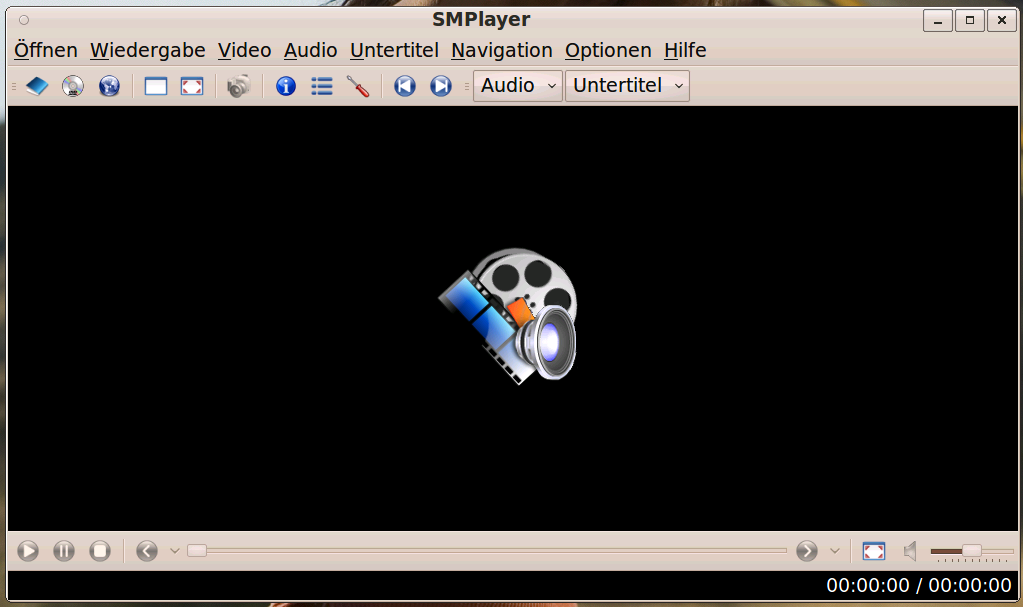
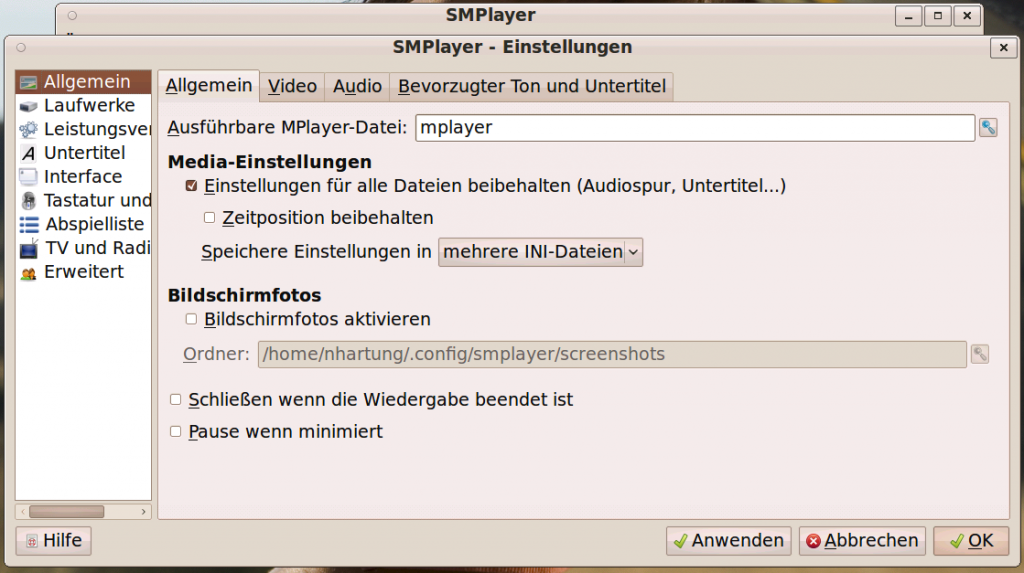
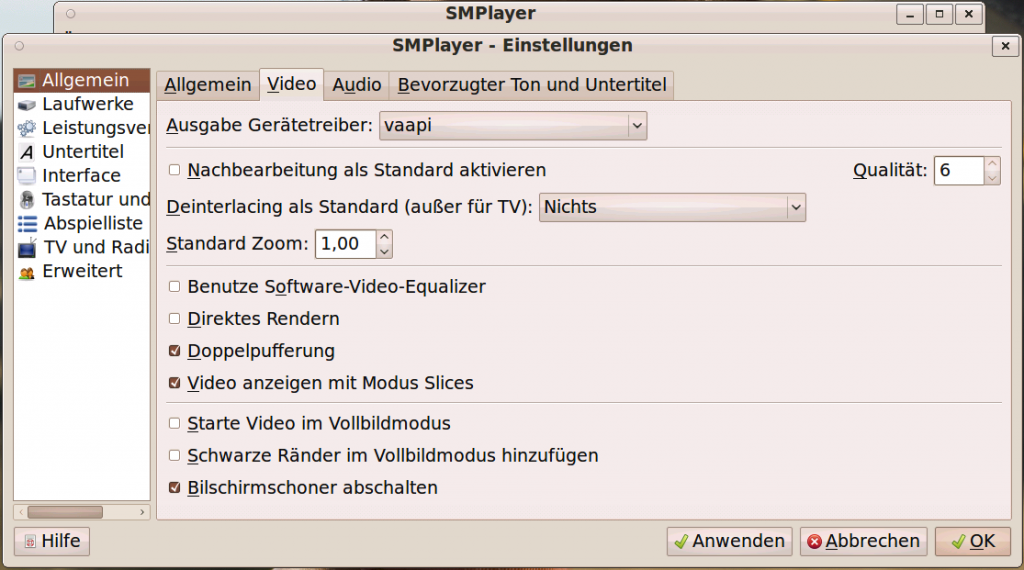
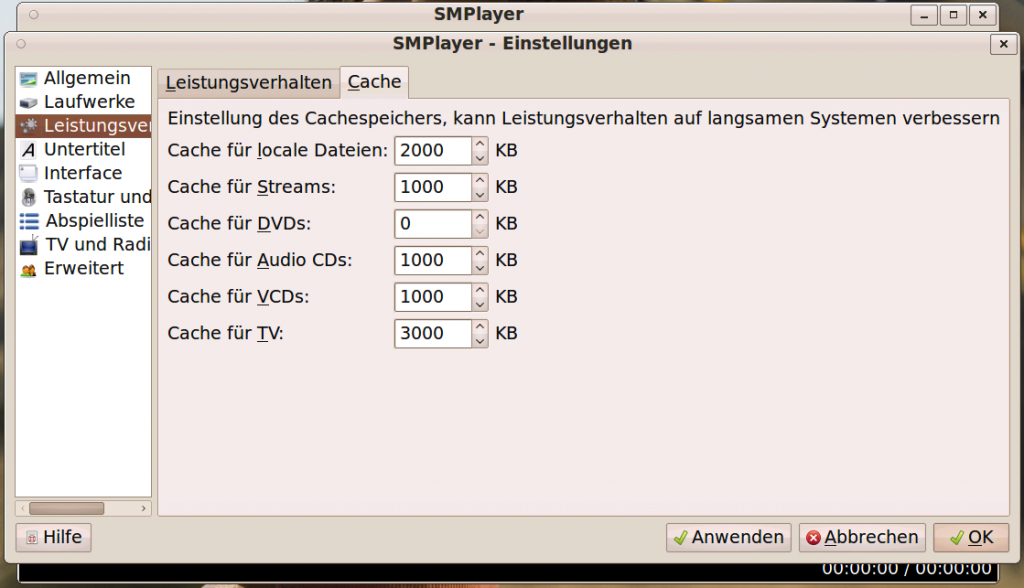
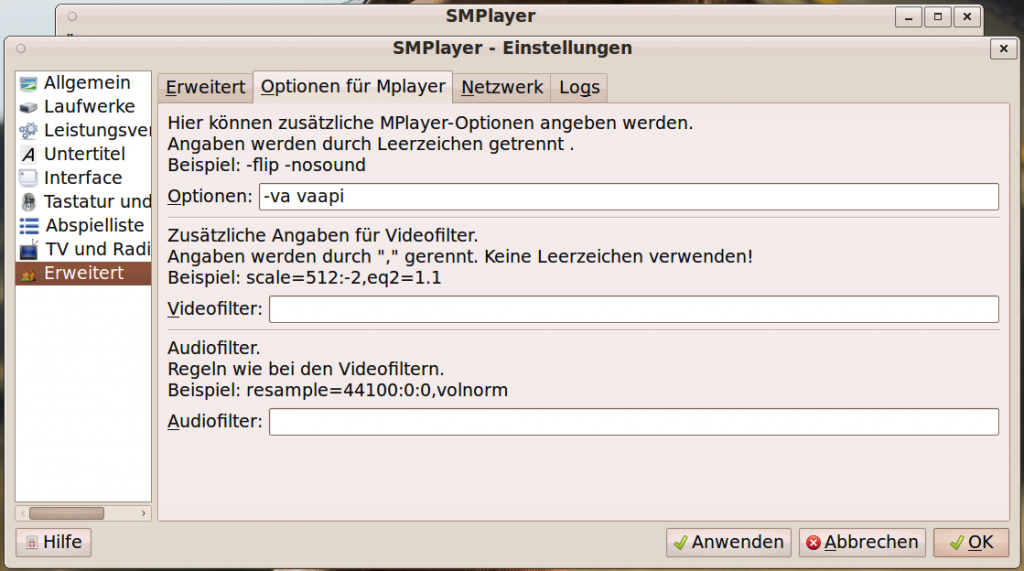
Schreibe einen Kommentar