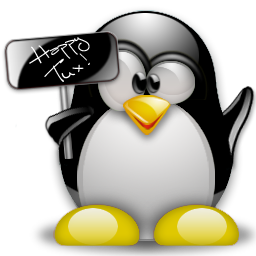Nach meinem Kernelupdate auf Version 2.6.32.3 wollte ich ganz normal, wie in der alten HowTo beschrieben, loop-AES kompilieren. Jedoch lief bereits das Kompilieren von util-linux-2.12r auf Fehler.
cc -c -O2 -fomit-frame-pointer -I../lib -Wall -Wmissing-prototypes -Wstrict-prototypes -DNCH=1 -D_FILE_OFFSET_BITS=64 -DSBINDIR=\"/sbin\" -DUSRSBINDIR=\"/usr/sbin\" -DLOGDIR=\"/var/log\" -DVARPATH=\"/var\" -DLOCALEDIR=\"/usr/share/locale\" -O2 fsck.cramfs.c -o fsck.cramfs.o fsck.cramfs.c:79:22: error: asm/page.h: No such file or directory fsck.cramfs.c: In function ‘romfs_read’: fsck.cramfs.c:144: warning: ignoring return value of ‘read’, declared with attribute warn_unused_result fsck.cramfs.c: In function ‘do_symlink’: fsck.cramfs.c:274: warning: ignoring return value of ‘symlink’, declared with attribute warn_unused_result fsck.cramfs.c: In function ‘do_uncompress’: fsck.cramfs.c:361: warning: ignoring return value of ‘write’, declared with attribute warn_unused_result fsck.cramfs.c: In function ‘main’: fsck.cramfs.c:532: warning: ignoring return value of ‘read’, declared with attribute warn_unused_result make[1]: *** [fsck.cramfs.o] Fehler 1 make[1]: Verlasse Verzeichnis '/usr/src/util-linux-2.12r/disk-utils' make: *** [all] Fehler 1
Um dieses Problem schnellstmöglich zu umgehen habe ich mich für die util-linux Alternative util-linux-ng entschieden. Kurz und knapp nochmal die veränderte HowTo: Ubuntu/Debian – Kernel: 2.6.32.3 – Loop-AES selber kompilieren weiterlesen